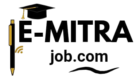Name of post :Supreme Court of India SCI Junior Court Assistant JCA Recruitment 2025 Exam Typing Test Admit Card 2025.
Total Vacancy : 241
Post Date /Update : 22-05-2025
Short Information : The Supreme Court of India has released the Admit Card for the Junior Court Assistant (JCA) Typing Test 2025. Candidates who have qualified for the typing test can now download their admit cards from the official website sci.gov.in. The typing test is scheduled to be held on June 4, 2025. To download the admit card, candidates need to log in using their registration number and date of birth. It is mandatory to carry the admit card along with a valid photo ID to the exam center. For more details and updates, visit the official Supreme Court website regularly.
Supreme Court of India (SCI)
SCI Junior Court Assistant Recruitment 2025
SCI JCA Exam 2025 : Short Notification
|
Important Dates
- Starting Date for Apply Online : 05-02-2025
- Last Date for Apply Online : 08-03-2025
- Pay Exam Fee Last Date : 08-03-2025
- Admit Card : 09-04-2025
- Answer Key : 16-04-2025
- Score Card : 09-05-2025
- Skill Test Date: 04-06-2025
- Exam City : 21-05-2025
|
Application Fee
- General / OBC / EWS: 1000/-
- SC / ST / PH : 250/-
- Pay the Exam Fee Through Debit Card, Credit Card, Net Banking Only.
|
Age Limit
-
- Minimum Age : 18 Years
- Maximum Age : 30 Years.
- Age Relaxation Extra as per Supreme Court of India SCI Junior Court Assistant Recruitment Rules.
|
Vacancy Details Total Post : 241
Post Name
|
Total Post
|
SCI Junior Court Assistant Eligibility |
| Junior Court Assistant |
241 |
- Bachelor Degree in Any Stream from Any Recognized University in India.
- English Typing Speed 35 WPM
- Computer Knowledge
|
How to Fill Supreme Court Junior Court Assistant Online Form 2025
- Visit the Official Website
Go to the Supreme Court of India’s official website: sci.gov.in.
- Navigate to the Recruitment Section
Click on the “Recruitment” tab or look for the “Junior Court Assistant Recruitment 2025” notification.
- Access the Application Portal
Click on the application link provided in the notification, which redirects to the application portal:
- Register Yourself
On the application portal, click on the “New Registration” button.
Provide your basic details such as name, email ID, and mobile number.
After successful registration, you will receive a User ID and Password on your registered email and mobile number.
- Login to the Portal
Use the provided User ID and Password to log in to the application portal.
- Fill in the Application Form
Complete the application form by entering your personal details, educational qualifications, and other required information.
Ensure all information is accurate and matches your official documents.
- Upload Required Documents
Upload scanned copies of your recent passport-sized photograph and signature in the specified format and size.
- Pay the Application Fee
Pay the application fee online through the available payment methods.
The fee details are as follows:
- General/OBC/EWS: ₹500/-
- SC/ST/Ex-Servicemen/PH: ₹250/-
- Review and Submit
Before submitting, review all the entered information carefully.
Make any necessary corrections, as no changes will be allowed after submission.
Submit the application form.
- Print the Application Form
After successful submission, download and print a copy of the completed application form for future reference.
|
Useful Important Links
Download Admit Card
|
|
Apply Online
|
|
Download Notification
|
|
Official Website
|
|
Join Emitrajob Channel
|
|
Find More Latest Update
EmitraJob.com is a job portal that provides the latest updates on government job vacancies, online application forms, admit cards, results, and other employment-related notifications. It helps candidates stay informed about recruitment opportunities across various government sectors in India. Visit www.emitrajob.com for regular updates.
|